Email
hello@swapnild.comPhone
+91 7083891551Address
Pune, Maharashtra, India
Bring Your WordPress Site
to Life with PulseShare
Stop letting your amazing Spotify content get lost. PulseShare is my free, simple plugin to seamlessly embed music, album, tracks and podcasts, creating an engaging hub your audience will love.

Why I Built PulseShare For You
As a WordPress developer, I saw too many creators struggling with clunky tools. I wanted to build something powerful, elegant, and incredibly simple to use.
Seamless Integration
Effortlessly embed Spotify albums, podcasts, or videos with just a few clicks. No coding, no hassle—just pure, simple embedding.
Engage Your Audience
Keep your visitors hooked. Share your latest tracks, episodes, and playlists to give them a reason to stay longer and come back for more.
Easy 5-Minute Setup
My user-friendly guide gets you up and running in minutes. Connect your Spotify Developer account and you’re ready to share.
Features
WordPress Block Editor
WordPress Blocks
PulseShare provides two powerful WordPress blocks. The Podcast & Episodes Block lets you showcase entire podcast series or highlight individual episodes directly in your posts or pages. You can embed a complete podcast feed or hand-pick episodes to feature, with layouts that adapt perfectly to your site’s design.
The Album & Tracks Block makes it just as easy to display full music albums. Whether you’re promoting your own work, curating playlists, or writing about your favorite artists, this block ensures albums and tracks appear beautifully and responsively across all devices.

Elementor Integration
Elementor Widgets
If you prefer working in Elementor, PulseShare offers the same functionality as drag-and-drop widgets. The Podcast & Episodes Widget allows you to embed podcast content anywhere in your Elementor layouts. You can easily customize alignment, sizing, and placement while still using Elementor’s full design controls.
Similarly, the Album & Tracks Widget helps you add music albums or playlists into any Elementor section, column, or template. It’s perfect for landing pages, artist portfolios, or blog articles—and it integrates seamlessly with Elementor Pro styling options.

Get Started in Four Simple Steps
Connect Your App
Embed Your Content
Delight Your Audience
Your Spotify Content Deserves a Better Showcase
You’ve created amazing content—a new podcast episode, a killer album, a curated playlist. But if sharing it is a technical headache, your audience might never get to experience it. Your website should be your biggest asset, not another source of frustration.
Get PulseShare Today
Unlock the full potential of your website. Start sharing your favorite Spotify content and give your audience a reason to stay. What are you waiting for?
Free
Forever
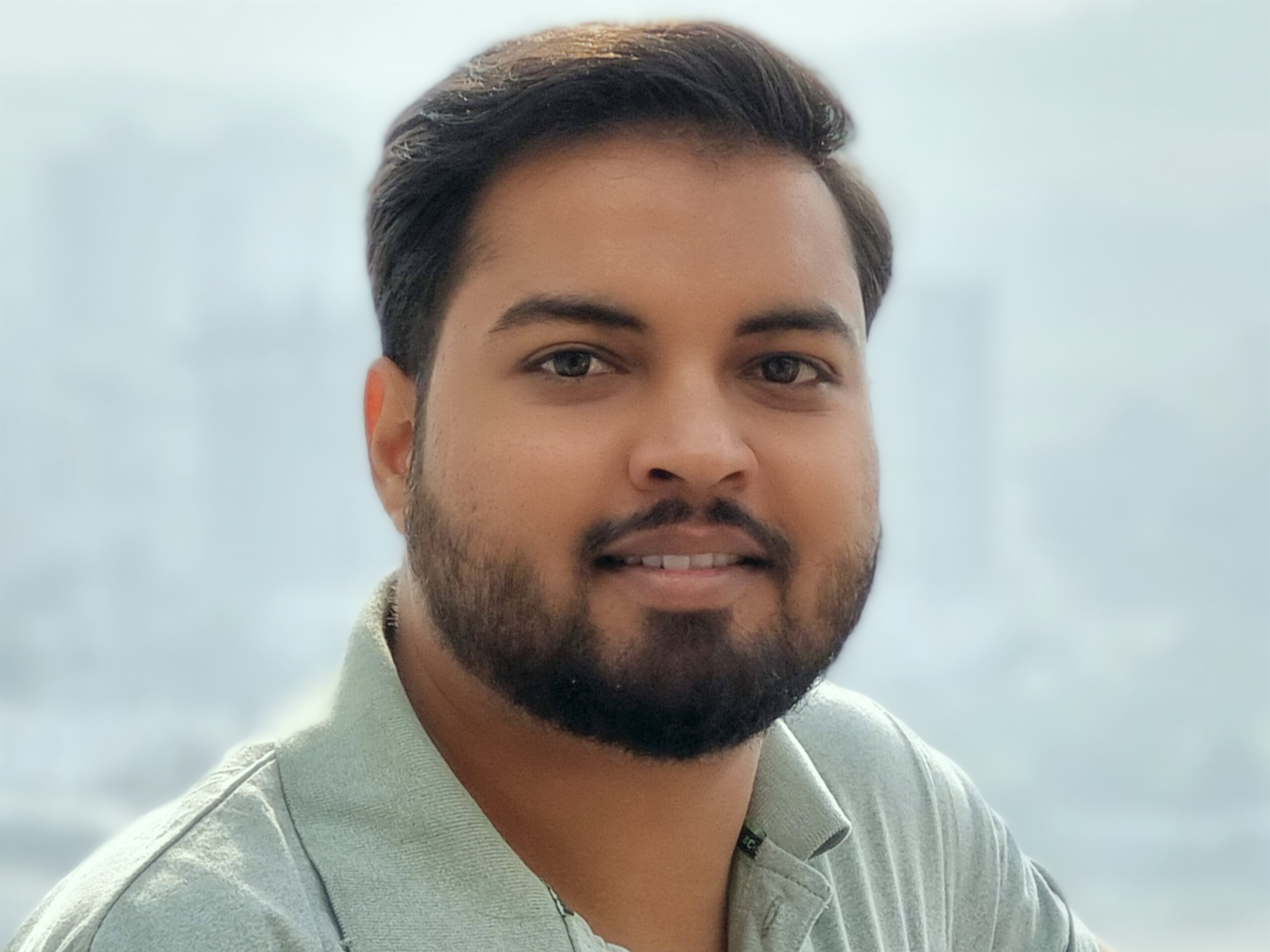
Developed with ♥ by Swapnil Deshpande
SWAPNIL.
WordPress Eng & Consultant
- Address : Pune, Maharashtra, India
- Email : hello@swapnild.com
- Phone : +91 7083891551
Navigation
Newsletter Sign Up
Join my newsletter for weekly creative insights.
Copyright © 2025 Swapnil Deshpande – Site built with WordPress
Privacy Policy